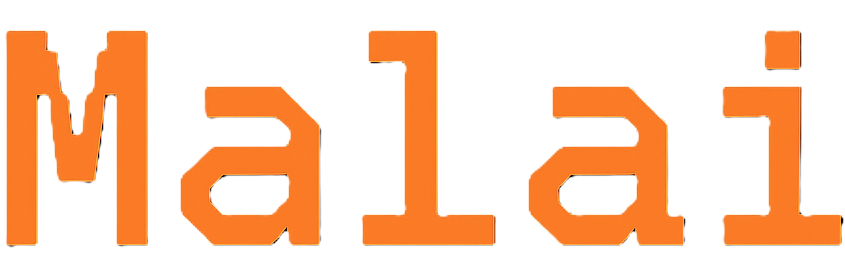Introducing Malai TCP & A Bonus!
malai-0.2.5 is out now!
It brings a new feature to share your local TCP server with the world!
malai http.Install
malai today using:curl -fsSL https://malai.sh/install.sh | sh
Lang:
bash
And run:
$ malai tcp 5432 --public
Malai: Sharing port 5432
Run malai tcp-bridge <id52> <some-port>
to connect to it from any machine.
Lang:
bash
This will share your local TCP server running on port 5432 with the world. You
can connect to it from any machine using the command:
$ malai tcp-bridge <id52> 9091
Listening on 127.0.0.1:9091
Lang:
bash
Now you can connect to
localhost:9091 and it'll go through malai and
connect to the exposed service.Share your SSH server
You can even use malai tcp to expose your local SSH server for remote access — without opening port 22 publicly.
systemctl status sshd
Lang:
bash
Then, run the following on the machine where the SSH server is running:
$ malai tcp 22 --public
Malai: Sharing port 5432
Run malai tcp-bridge <id52> <some-port>
to connect to it from any machine.
Lang:
bash
On another machine, use the bridge command:
$ malai tcp-bridge <id52> 9090
Lang:
bash
Replace
<id52> with the ID printed by the malai tcp command. Once the
bridge is running, SSH into your machine like this:ssh -p 9090 user@localhost
Lang:
bash
You're connecting to
localhost:9090, which is where the tcp-bridge is
listening. It forwards your SSH traffic to the original machine via the Kulfi
network. Make sure to use the correct user that exists on the remote machine.Use cases
- Secure your SSH server behind the Kulfi network.
- Share a local Postgres or Redis instance with your team.
- Demo a multiplayer game server or custom TCP service.
- Students can share networked apps or environments with instructors for real-time help or grading.
To learn more about
malai tcp, check out the documentation.Wait, we have more!
We've also added a new
malai folder command to share a folder with everyone.
This is similar to malai http but it serves your local files and folders.
This is more like a call for testing than launching a new feature. Try it out
and give us feedback!malai folder Example$ malai folder ~/projects/fastn/assets/ --public
Serving "/Users/siddhant/projects/fastn/assets" on http://127.0.0.1:59136
Malai: Sharing http://127.0.0.1:59136 at
https://pubqaksutn9im0ncln2bki3i8diekh3sr4vp94o2cg1agjrb8dhg.kulfi.site
To avoid the public proxy, run your own with: malai http-bridge
Or use: malai browse kulfi://pubqaksutn9im0ncln2bki3i8diekh3sr4vp94o2cg1agjrb8dhg
Lang:
bash
This spins up a basic HTTP server behind the scenes to serve the provided folder:
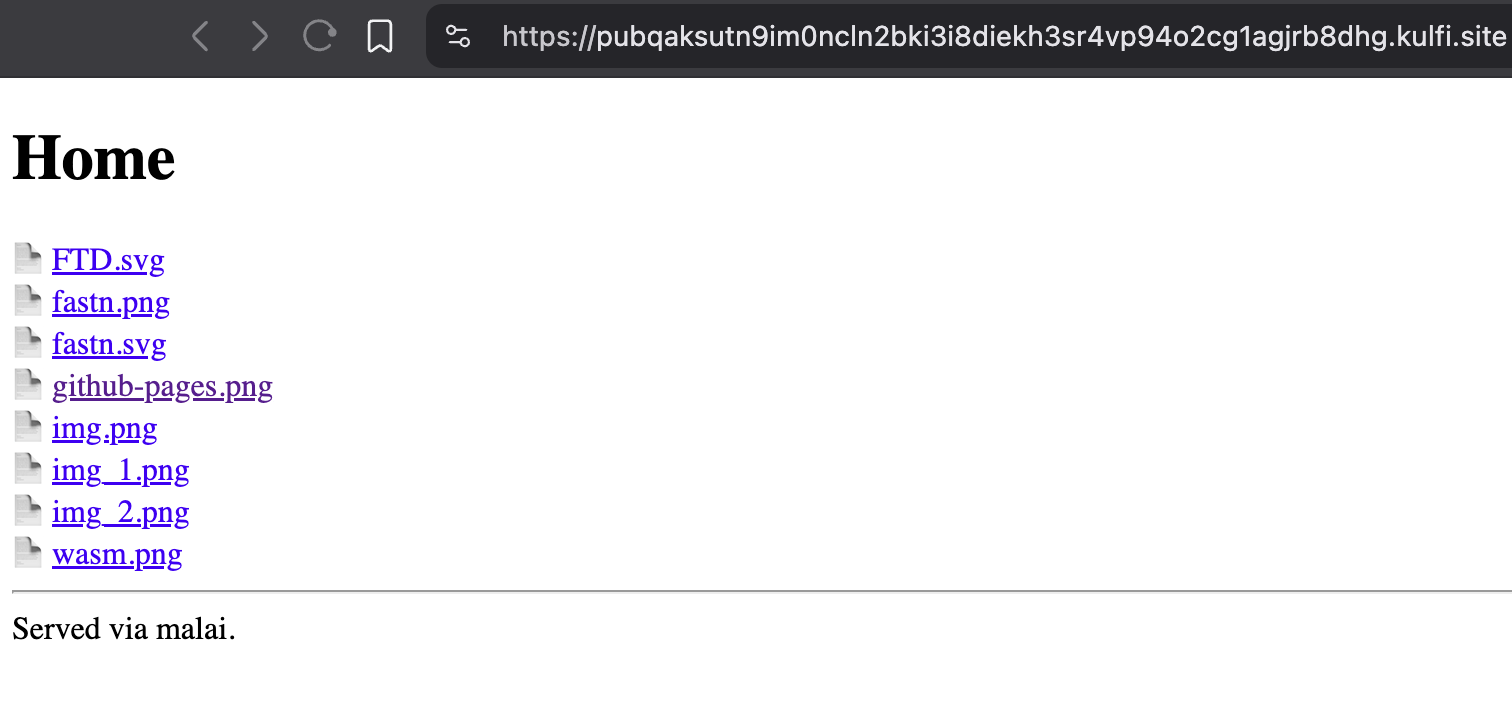
Browsing a folder served by
malaiStar us on GitHub ⭐
We're just getting started, and your support means a lot.
If you like what we're building, consider starring the repo on GitHub. It helps others discover the project and keeps us motivated to build more!© 2025 FifthTry, Inc